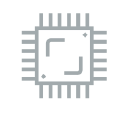Business Recovery Server for HP-UX
What does down time cost?

Recovery from any sort of outage traditionally is inconvenient and time-consuming. What is the problem? Where are the recovery tapes? How do we recover from an ignite server backup? Ignite then finish booting? Where is the latest backup? Full or partial? What is available? What software must be installed before backups can be accessed/restored?
Beechglen’s Business Recovery Server (BRS) addresses all of these questions. In the time it takes to reboot, an HP-UX server can be recovered to fix corruption in or failures on vg00.
- Disk failure in vg00? => reboot using BRS
- Recover from a bad patch install => reboot using BRS.
- Data corruption in vg00 => reboot using BRS.
- Name a problem in vg00 => reboot using BRS.
- Need to restore vg00 for any reason? => reboot to a Point In Time (PIT) BRS backup. NO more ignite!
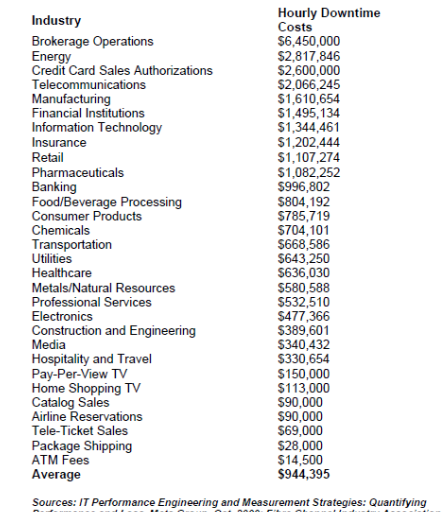 Advantages of Business Recovery Server (BRS)
Advantages of Business Recovery Server (BRS)
- Save Money: Provided as a low Monthly service fee, no expensive hardware to purchase.
- Multiple PIT vg00 copies, all bootable. Configurable number of backups to retain
- Reduce production server cpu cycles to compress/encrypt/transfer backups to storage (network backups, cloud, NAS, even Dropbox)
- Apply patches to PIT copy and verify installation.
- Update patches and core filesets during production time on PIT copy.
- Revert to known good operating system image if patch installation fails.
- Tune kernel on static values and verify on PIT copy.
- Generate PIT copy any time maintaining a FIFO rotation.
- Shorter maintenance windows for operating system configuration and patch installs.
- Reconfigure vg00 lvol sizes and parameters without re-ignite or re-install.
- Secure – BRS resides within the customer’s network. Offline copies are encrypted.
- Hardware maintenance included.
- Software maintenance included.
- Schedule Operating System and Data backups, managed and configurable.
- Need to restore files from a backup? Most recent virtual tape backup is available locally on the BRS at fiber speed.